Amazon Sidewalk is a shared network that helps devices like Amazon Echo devices, Ring Security Cams, outdoor lights, motion sensors, and Tile trackers work better at home and beyond the front door. When enabled, Sidewalk can unlock unique benefits for your device, support other Sidewalk devices in your community, and even locate pets or lost items.
It sounds like they are opting you in automatically. Here are the instructions on how to opt-out should you decide that you don’t want it -or- if you’d rather see the early reports before jumping in.
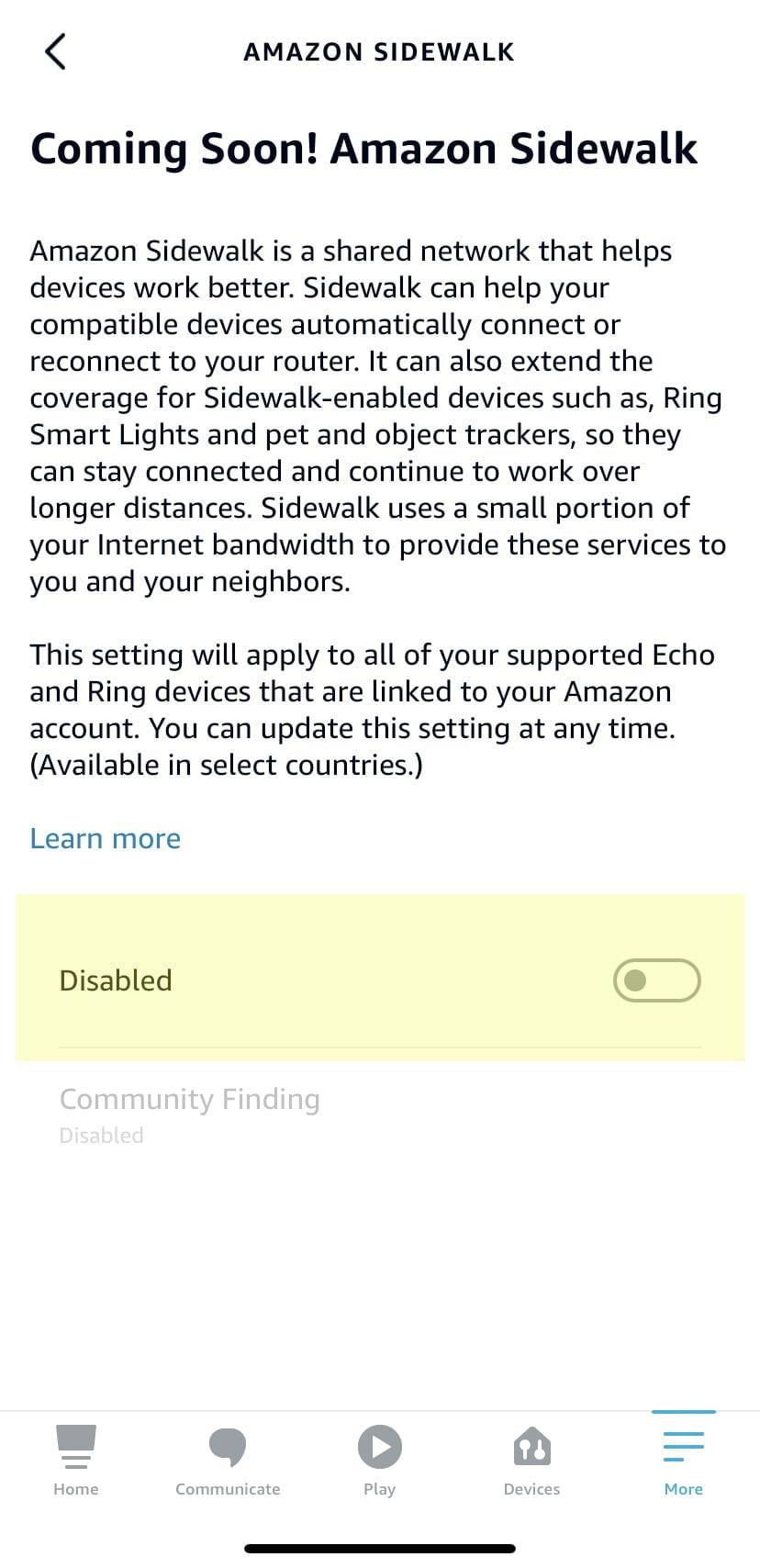
From the Alexa App
- In your Amazon Alexa app, select the “More” icon at the lower right-hand corner of the screen.
- Go to “Settings” > “Account Setting” > “Amazon Sidewalk.”
- Use the toggle to disable Sidewalk.
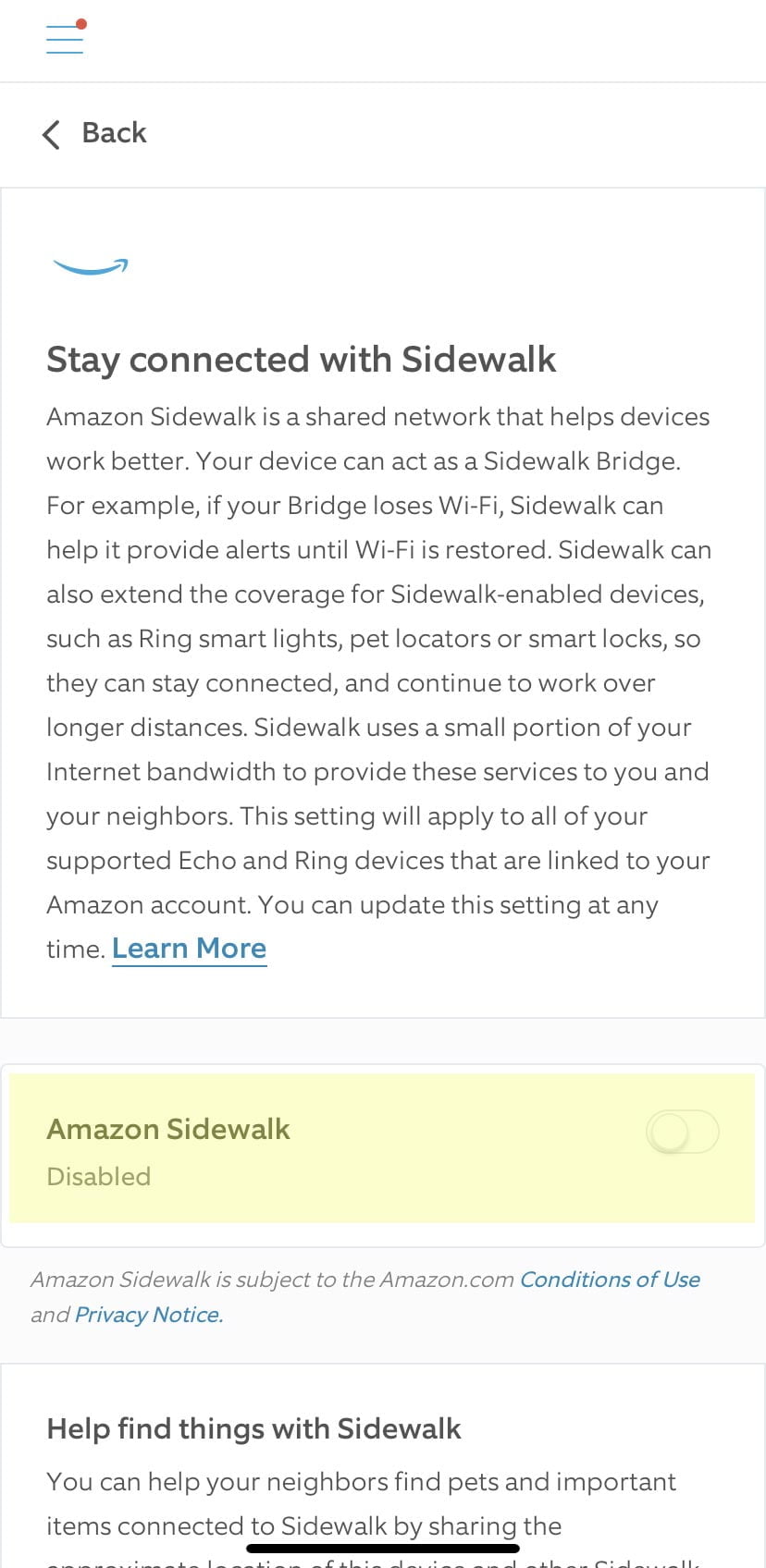
From the Ring App
- In your Ring app, go into your Control Center by tapping the three-lined icon in the upper left-hand corner of the screen.
- Select “Sidewalk” and use the slide button to opt-out.
- Confirm your opt-out.

