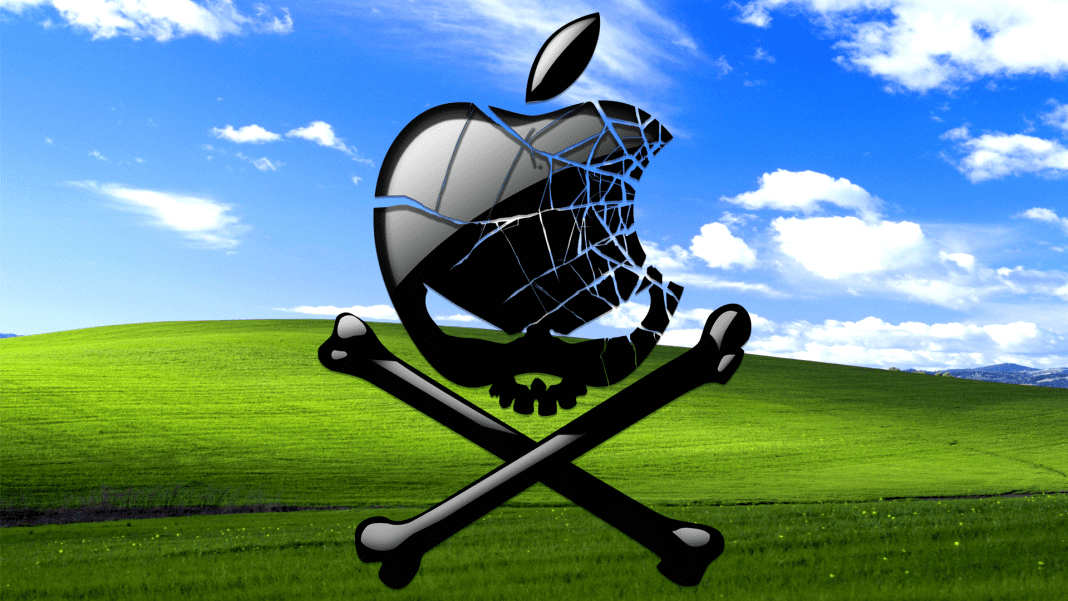After several months of research and contemplation I made the decision that all things being equal the best new machine for me was the new MacBook Pro. Yes – I’ve always had a Windows PC – I’ve built, repaired and used PCs running some version of Microsoft Windows/DOS since I left my Commodore 64. I knew going in that I was leaving keyboard shortcuts, a few favorite programs and a lot of knowledge on the table.
The fear was one of moving to a new country where everyone kind of spoke the same language but not really. The hope was having a system with less updates and downtime and one that ran most of the programs I use all the time better. Both were true.
Being an Adobe Creative Cloud user means I am constantly flipping back and forth between Photoshop, Illustrator, Bridge, Lightroom and recently Premiere and even AfterEffects. While my old machine could complete the task the moments of frustration when I wanted or needed multiple programs up at once seemed to lead to considerable lag time. With the new MacBook Pro I often find myself with multiple programs open and no concern for lag time and everything runs well consistently. This isn’t to say I couldn’t get the same results with a Windows PC and the same specs but so far after 3 months I’ve only had to reboot this machine once (for updates).
Stranger in a strange land – all shortcut keys are there but use different keystrokes and after 25+ years of using Control-C, Control-V, and Control-Z I am slowly learning to use the command key to copy, paste and undo. And if you think this is difficult try taking a screenshot in macOS. There is no PrntScn key to be found (there are multiple ways to take great shots of everything – just more shortcuts to remember). And last but not least the whole delete vs. backspace issue that is nothing short of confusing. Nothing insurmountable but jumping into the deep end and using this as your primary machine takes a little getting used to. Also – I didn’t find a default program similar to Notepad (my all time favorite Windows program) and had to download one from the App Store.
Overall – I am very happy with the change. I know the Mac vs. PC is a tense subject for debate but what I’ve seen more than anything else is the programs I use – whether on the MacBook Pro or the Windows PC run the same. Photoshop in macOS is the same as Photoshop in Windows. I do feel like the programs are running better on my new machine but I hope that would be true of any new machine. The weight, screen size and battery life are all important factors in making the decision but overall using the machine that will make you most productive is the ultimate goal. I wouldn’t claim the new OS has made me more productive but it has made some things more convenient and that is a good start.
If you are looking for a new machine – good luck. It is a hard decision to make and one that unfortunately requires a lot of homework. If you have questions about my move from Windows to macOS feel free to ask. After 60 days in I am not ready to claim ‘conversion’ but I can definitely give you the pros and cons for each system.